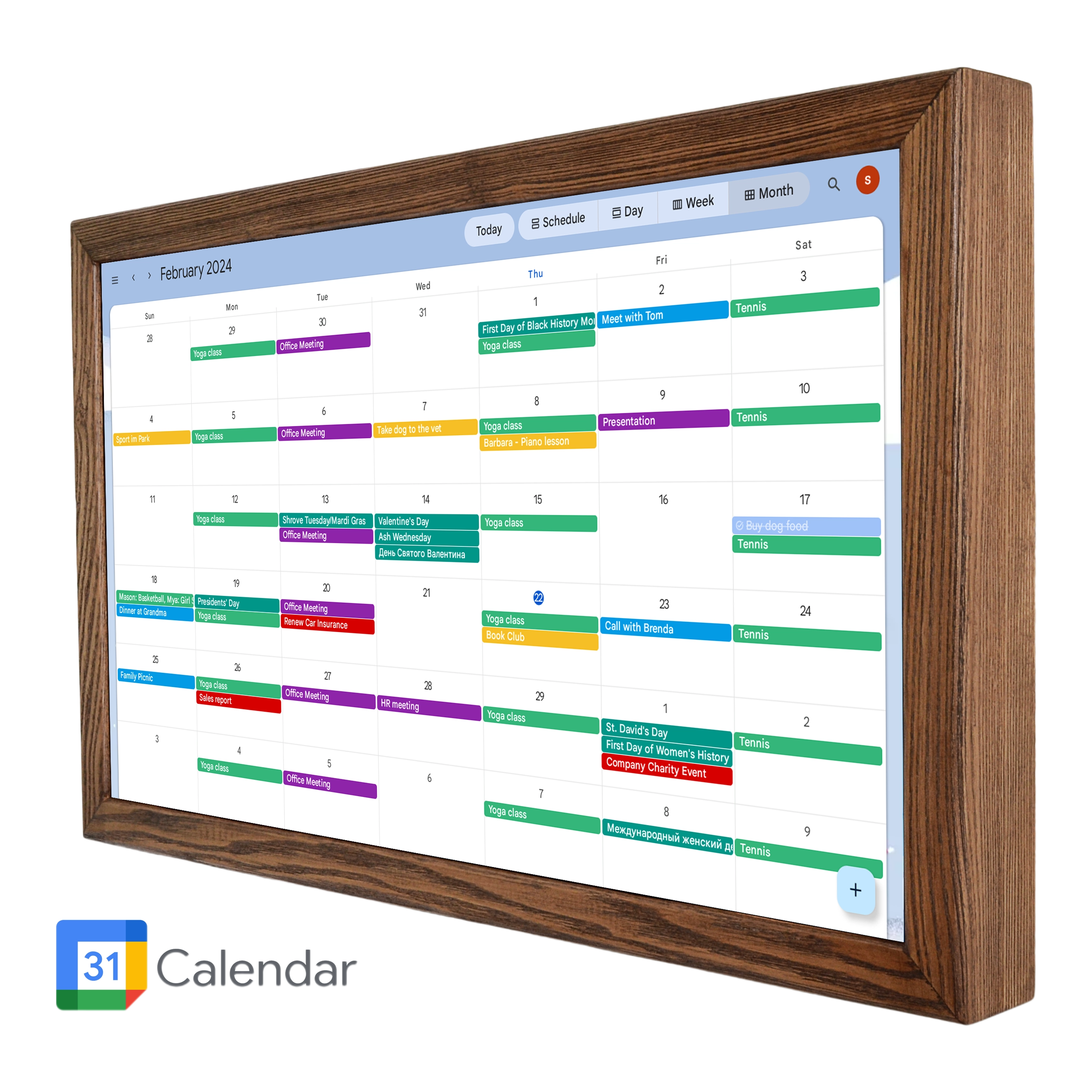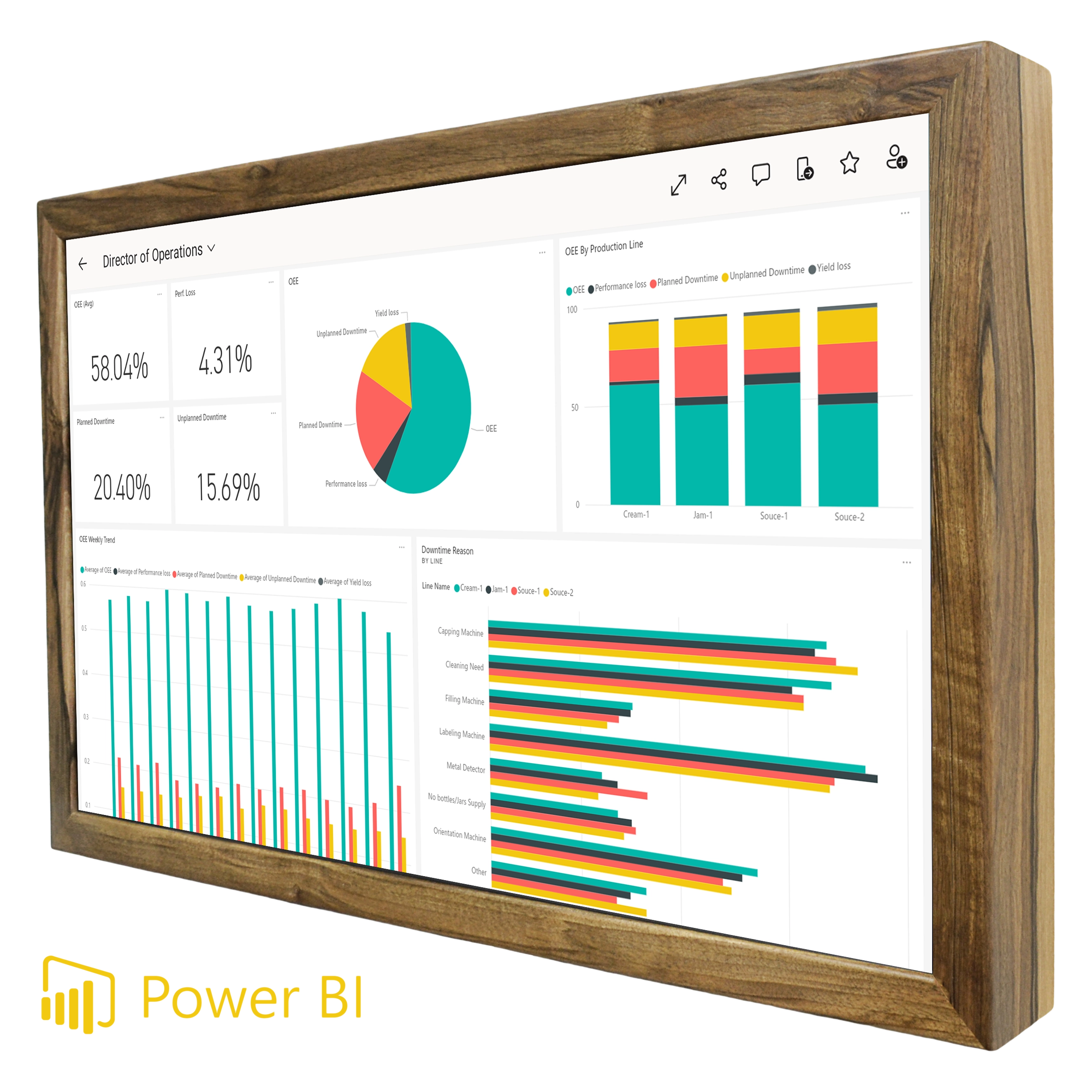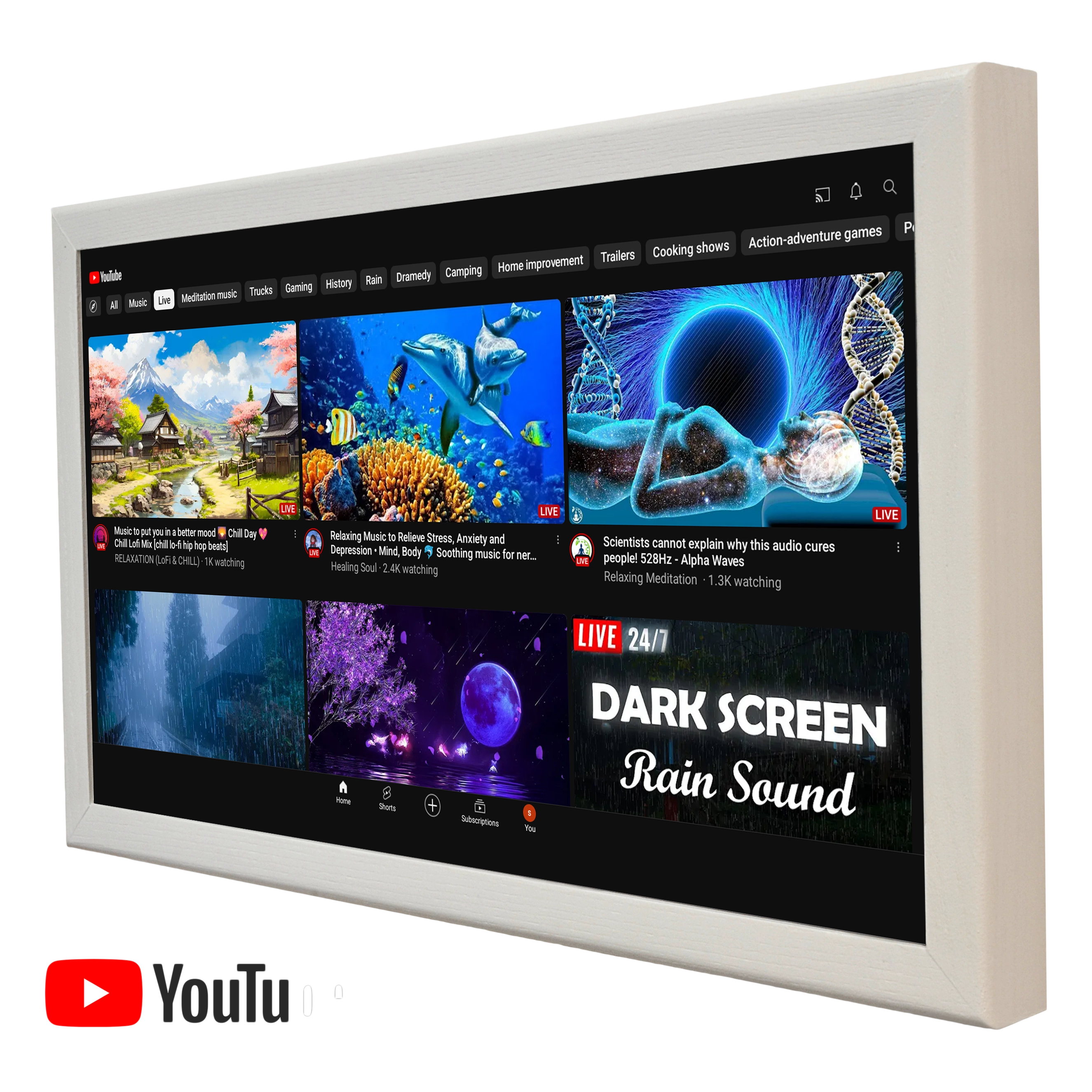No doubt that using shared family calendars is very helpful. For years many people have just a big paper calendar attached somewhere to a wall. Such paper calendars might served its purpose for some years, but most likely you'd need something more digital. A good momentum is when your house is been refurbished, so your family can try different options and find your own best fitting option.
We believe that it is the most comprehensive review of all functionalities of the most popular digital calendars for families. Below you will find all the features listed in a table, so you can directly compare who offers what.
DAKboard
The company has started in 2016, in the USA. As often, when you solve a problem for yourself, you offer later the solution to the market. That was the case also for DAKboard. Dakboard offers assembled wall calendars in 27 inches, and as well as DIY option. You can download the DAKboard software for free, as from no other vendor. So, if you have an old TV or monitor, you can purchase just a Raspberry Pi based module and have your own Dakboard screen in an easy way. For those who is not DIY, you can check our shop for ready out-of-the-box DAKboard calendars in various wooden frames and sizes.
Skylight
Skylight is a startup based out of San Francisco and Los Angeles. The main focus of the Skylight is the calendar and chore chart. You can also display photos and weather. The Skylight offers assembled hardware products with embedded subscription model into or without it, but with some limitations - you will not be able to display photos and use Magic Import.
They offer the calendars in 10, 15 and 27 (only available in the US) inches. All calendars are with a touchscreen. The calendars available only on the pre-order, so if you would need to get it now, it is not an option for you.
Frames are available in aluminum and plastic white or black. The device comes with a 12V power adapter, so you will have it laying down on the floor.
Connecting multiple Skylight Calendars is not possible.
Hearth Display
A startup run by three moms, who have seen that family management often falls to one person. Main focus, as Skylight, on shared calendars, to-dos and routines. The Hearth Displays are available on a pre-order basis. If you order it now, the delivery will be in the next 2-3 months. The touch displays are available in three frame's color, white, black and light brown and only in 27 inches.
What you can get from all digital calendars in 2024
|
Integrations |
DAKboard |
Skylight |
Hearth |
|
Digital Calendars |
|||
| Google Calendar | x | x | x |
| Apple Calendar | x | x | |
| MS365 Calendar | x | x | x |
| Cozi Calendar | x | x | |
| Teamup Calendar | x | ||
| Yahoo Calendar | x | x | |
| TeamSnap Calendar | x | ||
| iCal | x | x | |
| Customized Views | x | x | x |
| Color Coding | x | x | |
| Displays Network | x | ||
| Multiple Calendars | x | ||
| Sleep Mode | x | x | x |
|
To-do |
|||
| Embedded To-do | x | x | x |
| Google Tasks | x | ||
| Microsoft Todo | x | ||
| Todoist | x | ||
| Trello | x | ||
| Asana | x | ||
|
Photos |
|||
| Google Photos | x | ||
| Apple Photos | x | ||
| x | |||
| Google Drive | x | ||
| x | |||
| Flickr | x | ||
| Dropbox | x | ||
| Smugmug | x | ||
| Bing | x | ||
| Custom URL | x | ||
| Weather Photos | x | ||
| Internal Photos | x | x | x |
|
Weather |
|||
| Air Quality | x | ||
| Atmospheric Map | x | ||
| Weather Forecast | x | x | x |
| Ocean Tides | x | ||
| WeatherBit | x | ||
| OpenWeather Map | x | ||
| WeatherUnderground | x | ||
| Apple Weather | x | ||
|
News/Education |
|||
| News RSS | x | ||
| Daily Quotes | x | ||
|
Financial |
|||
| Stock quotes | x | ||
| Exchange Rates | x | ||
| YNAB | x | ||
| TradingView | x | ||
| Fitbit | x | ||
| Nutrislice | x | ||
|
Transportation |
|||
| Traffic Times | x | ||
| Airport Delays | x | ||
| Package Tracking | x | ||
| Google Map | x | ||
|
Tools |
|||
| Countdown Timer | x | ||
| Countup Timer | x | ||
| QR Code | x | ||
| Scheduled Text | x | ||
| Button/Custom Link | x | ||
Knowing that keeping track of a bustling family schedule is not an easy feat, we decided to share with you our little research for some popular digital calendar alternatives. A reliable digital family calendar can be a game-changer, especially for housewives juggling everything from soccer practices to parent-teacher meetings.
For quite some time the Skylight Calendar has garnered a lot of attention for its user-friendly interface and sleek design, but it might not be the perfect fit for everyone. In last year we have already shared with you our review for Dakboard Touchscreen Display and The Skylight Frame. Let's now have a deep dive into some fantastic alternatives for Skylight Calendar in 2024. Hopefully, it will help you find the best digital family calendar for your needs.
Digital calendars offer significant advantages over traditional paper calendars, such as setting reminders, syncing across devices, and tracking multiple schedules, making them way more convenient and productive for managing events and appointments. So it makes sense to look into some possible alternatives before settling upon one for your family. We will review most known in 2024 three digital family calendars: the DAKboard, the Echo Show and Skylight Calendar.
Why Your Family Should Use A Digital Calendar
When you are using an iPhone calendar, you can view the entire calendar in one place. This helps manage busy schedules by keeping all your tasks and events organized. That means you don’t forget important events. In fact, it’ll be easier to plan ahead and reduce last minute tension. Digital Standalone Calendars can help organize family life even further by coordinating schedules and chores for the whole family. Many users find the Digital Calendars more useful. You can set up a reminder on your own to avoid missed deadlines or meetings.
Are There Any Free Digital Calendar Apps?
While Dakboard and Skylight Calendar offer some free plans and features, they are not entirely free for several reasons. These reasons are primarily centered around their business model, the cost of development and maintenance, and the need to provide a sustainable and high-quality service.
They can be controlled through a number of their free calendar apps available in Google Play or App Store. They are generally available for iPhones, Android and tablets, so there’ll be no additional cost for them.
Additionally, many of these free calendar platforms can integrate with other calendar services such as Google Calendar, ensuring compatibility across different platforms.
Below you can see the reasons why these companies are having not only free plans.
Business Sustainability: Running a digital service requires resources, including server maintenance, software development, customer support, and regular updates.
Development and Innovation: Creating and maintaining advanced features and integrations require continuous investment in development. Subscription fees from paid plans fund the ongoing innovation and improvement of the platforms, allowing them to offer cutting-edge features and a better user experience.
Support and Maintenance: Providing customer support, addressing technical issues, and ensuring the smooth operation of the service are resource-intensive activities. Premium plans help finance dedicated support teams who can offer timely and effective assistance to users, ensuring a higher level of service reliability.
Cloud and Data Storage: Storing user data securely, especially for features that involve photos, videos, and other media, incurs significant costs. Free plans often come with limited storage, while premium plans offer expanded storage capacities. This additional storage capacity comes at a cost that needs to be covered by subscription fees.
Customization and Advanced Features: Many users require advanced customization options and additional features that go beyond the basics. Offering these premium features as part of paid plans allows the companies to cater to different user needs without compromising the quality of their free offerings. Custom widgets, enhanced display options, and complex integrations are often part of these premium packages.
Hardware Integration: In the case of Skylight Calendar, the integration with dedicated hardware devices involves manufacturing costs. While the app itself might have free features, the hardware and associated premium services help recoup these costs and provide a seamless user experience.
Advertising-Free Experience: Free versions of services often include advertisements as a revenue stream. Premium plans typically offer an ad-free experience, improving the user experience and providing a cleaner, distraction-free interface.
Security and Compliance: Ensuring high standards of security and compliance with data protection regulations is costly. Subscription fees help fund these critical aspects, ensuring that user data is handled securely and in compliance with legal requirements.
By offering a freemium model, Dakboard and Skylight Calendar can provide basic services to a wide audience while generating the necessary revenue through premium plans to maintain and enhance their platforms. This approach balances accessibility with sustainability, allowing them to serve both casual users and those needing more advanced features and services.
Why Look Beyond the Skylight Calendar?
Though we have tackled the Skylight topic in our previous reviews, that was for a Skylight frame. Now we reveal some secrets with you about Skylight Calendars. They are digital wall calendars specifically tailored for families and busy homes. They offer additional features such as Customized Views, Share Access, and a free Mobile App, enhancing the functionality of the calendar. Skylight calendar is an efficient as a wall calendar or a digital standing calendar. They are particularly beneficial for busy families, helping to alleviate the mental load of managing household schedules. It is also a great way to organize family events. Routine tasks always stay visible to everyone and make everyone stay informed—think like that reliable note on the refrigerator that keeps everybody on the same path and keeps everything in check.
With its integrated 27-inch screen it displays an interactive calendar every time a person touch its screen. It also features a chore chart, allowing users to add chores and create lists that can be displayed on the wall calendar, making it convenient for the whole family to see and manage tasks. I often forget who is in the right place and how much time it takes. Additionally, the Skylight Calendar includes a sleep mode feature, ensuring the screen goes to sleep at the same time each night and wakes up at the same time each morning.
The Skylight Calendar is undoubtedly popular, but does it tick all the boxes for your family’s needs? Understanding its limitations can help you make a more informed decision.
User Interface and Customization
While the Skylight Calendar excels in providing a visually appealing experience, it can fall short when it comes to customization. Some users find the interface limiting, especially when trying to integrate more complex schedules or additional features like meal planning and to-do lists.
Cost Factor
Another point to consider is the cost. Premium features of the Skylight Calendar come at a price, which may not be justifiable if you’re looking for more advanced functionalities available in other, more affordable options.
Limited Integration
The Skylight Calendar also lacks extensive integration capabilities with other apps and services that busy families often use. If you’re already invested in a particular ecosystem, finding a more compatible digital calendar like Dakboard Calendat might be beneficial.
Scheduling Events
Another important factor when choosing a calendar app is its ability to schedule events quickly. It is crucial to find a solution that integrates with popular online calendar services for seamless scheduling. This includes providing extra information about meeting times, class appointments, extracurricular events and parties. Google Calendar is highly recommended for its real-time event viewing and easy sharing features.
While you can schedule your events directly from the screen with Skylight Calendar, but it is only for its internal Calendar. With the Dakboard you use a conventional way, using your native Android or iPhone applications, like Google calendar or iCalendar. Aftyer
A Digital Family Calendar Hub For Your Family
Most families require a central Family Hub to help them stay connected to their busy schedule. Managing upcoming events in one place helps avoid last-minute stress and allows you to set reminders for important appointments. Once you find an effective platform for you, you could also use software such as Google Calendar or Outlook365 to display your schedules.
Amazon Echo Show
The Echo show is a completely different device, requiring from a user to be part of the Amazon ecosystem. Users who do not heavily use Amazon services (such as Amazon Prime Video, Amazon Music, or Alexa-enabled smart home devices) may find the device less appealing.
It has similar in design to the iPad. It functions as a smart display, offering features like a calendar, smart home integration, streaming content, and personalized widgets.
Mango Display
Perfect for environmentally friendly people that would like to convert the display into a home calendar. Mango Display offers many features, making it a versatile and user-friendly option for busy families and individuals. Mango Display is a great tool for those looking to transform any screen into a smart display. However, the initial setup can be complicated, and the app’s performance can lag, especially with heavy customization. Performance issues could be a real problem for many users as the app slows down significantly with more widgets.
What Also Makes a Good Alternative for a Digital Calendar?
One important feature to look for is color coding, which helps busy families find clarity in managing their daily lives. Customizable to-do lists are another essential feature, allowing users to tailor their tasks to their specific needs. Additionally, meal planning capabilities can greatly enhance the functionality of a digital calendar platform, helping families organize their daily routines more efficiently.
In summary, a good digital calendar alternative for Skylight Calendar should be affordable, user-friendly, reliable, widely compatible, feature-rich, highly customizable, secure, supported by responsive customer service, functional offline, and positively reviewed by users. By considering these factors, we believe that Dakboard is a first option, but you make a decision finally.